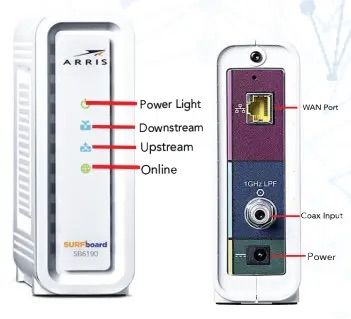Coax/Cable Modem Support
Please choose the model of your Coax Modem below.
|
Arris 1672 If the power light is GREEN this indicates that there is power to your modem. Check to make sure the modem is plugged into the wall or if it’s plugged into a surge protector, make sure the switch is turned on.
If the US/DS light is solid GREEN, the device should be working properly. If the light is flashing GREEN or not on, this could indicate that the coax cable is unscrewed or loose, OR there’s a problem with the coax cable itself.
If the online light is solid GREEN, your modem is online. If this light is flashing GREEN or not on, this could indicate that your modem is offline. If it is, unplug the power supply for 30 seconds and plug back in.
If the 2.4 GHz or 5 GHz lights are solid GREEN, your Wi-Fi should be functioning properly. If the lights are flashing GREEN or not coming on, this could indicate that your Wi-Fi is not connecting.
If the phone light(s) are solid GREEN, your phone line should be functioning properly. If the light is flashing GREEN or not coming on, the phone may need rebooted by unplugging the power supply, the phone cord is not plugged into the correct port, or the phone service needs built on a different port to test if it’s a port issue.
|
Arris 2472 If the power light is BLUE this indicates that there is power to your modem. Check to make sure the modem is plugged into the wall or if it’s plugged into a surge protector, make sure the switch is turned on.
If the US/DS light is solid BLUE, the device should be working properly. If the light is flashing BLUE or not on, this could indicate that the coax cable is unscrewed or loose, OR there’s a problem with the coax cable itself.
If the online light is solid BLUE, your modem is online. If this light is flashing BLUE or not on, this could indicate that your modem is offline. If it is, unplug the power supply for 30 seconds and plug back in.
If the 2.4 GHz or 5 GHz lights are solid BLUE, your Wi-Fi should be functioning properly. If the lights are flashing BLUE or not coming on, this could indicate that your Wi-Fi is not connecting.
If the phone light(s) are solid BLUE, your phone line should be functioning properly. If the light is flashing BLUE or not coming on, the phone may need rebooted by unplugging the power supply, the phone cord is not plugged into the correct port, or the phone service needs built on a different port to test if it’s a port issue. |
|
Arris Surfboard 6190 For our coax customers, the Arris Surfboard 6190 is your modem of choice, the 6190 is used with our GigaSpire BLAST System.
On the Arris 6190 lights on the front
Power Light Will be GREEN if everything is working properly
Downstream Light
Upstream Light
Online Light Will stay GREEN to show that you’re successfully connected to the internet
|
|
|
Curious About the Fiber Process?
We want to show you all the steps when it comes to constructing an entire fiber network Click the Fiber Process button below to see how the magic happens!
|
Have Questions? Want a Free Quote?
Click the button below to fill out and submit a Contact Form, send an email to info@conxxus.com or call 888-712-0177
|