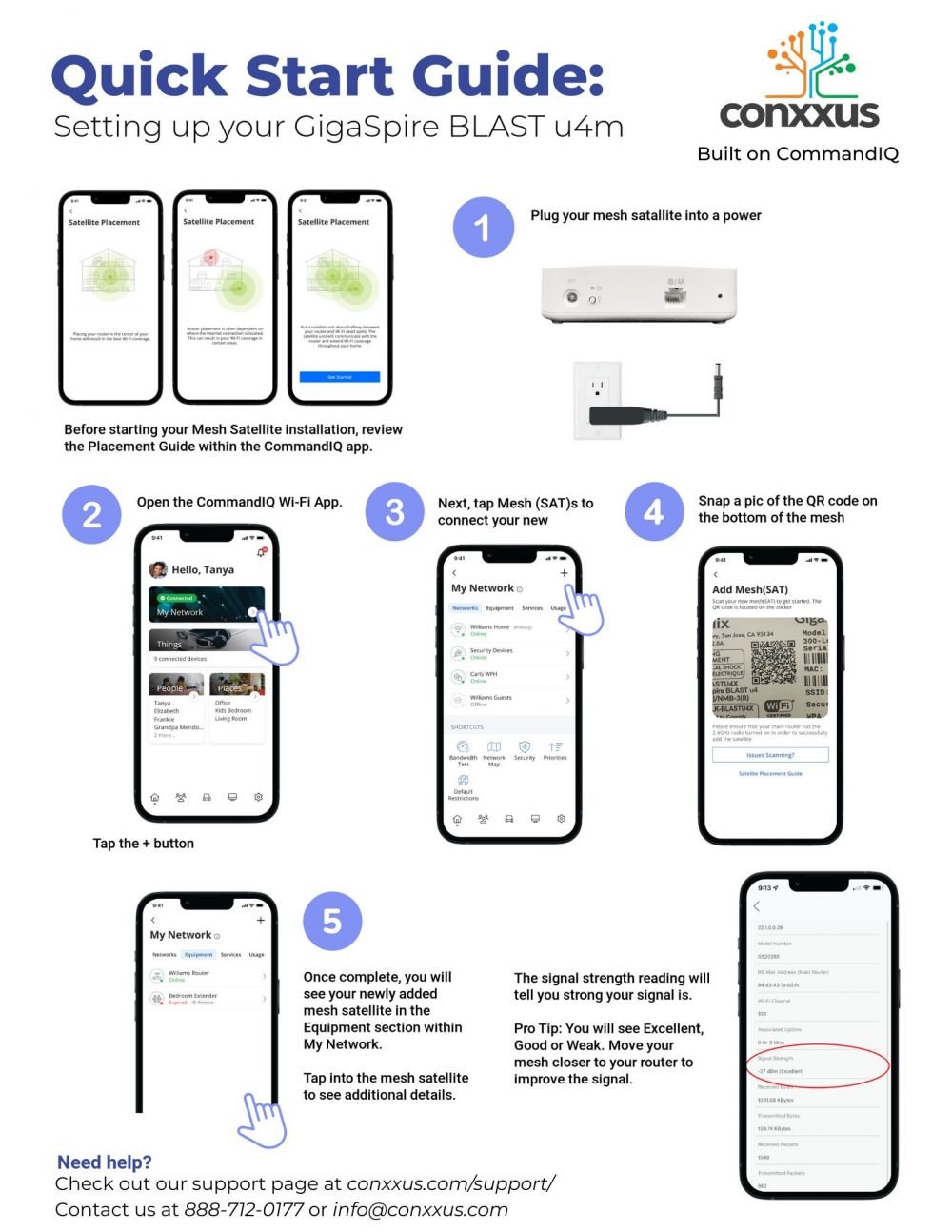Select your model of Wi-Fi router below
|

|
Customer Owned Routers(Bring Your Own Device)
|
|


|
Blast Gigaspire u4 & u4m
The u4m is very similar in appearance to the Gigaspire BLAST u4, however the u4m only has one Ethernet port. The u4m is our mesh solution to offer a more whole home coverage.
The u4m has an indicator light in the same spot as the BLAST u4. When paring the u4m to a u6 or u4, press the WPS button on both devices. The u4m will flash a quick GREEN light when it successfully pairs. The light will then flash RED and if the GREEN light is flashing fast it is too close to the router, if it slowly flashes GREEN then it’s too far. You will know if you are in the perfect spot when the light stays solid GREEN. The light will then stay BLUE meaning you're connected.
The u4 offers 2 Ethernet ports. The WAN port connects to your modem whether that be a 6190, Calix 803G,or Calix GP1100x. The light indicator will display BLUE when successfully connected. If your light is RED, it means there may be an issue. First check your modem to see if the lights are GREEN, if so, try restarting your router by unplugging it for 30 seconds. If its still showing RED, contact customer support.
|
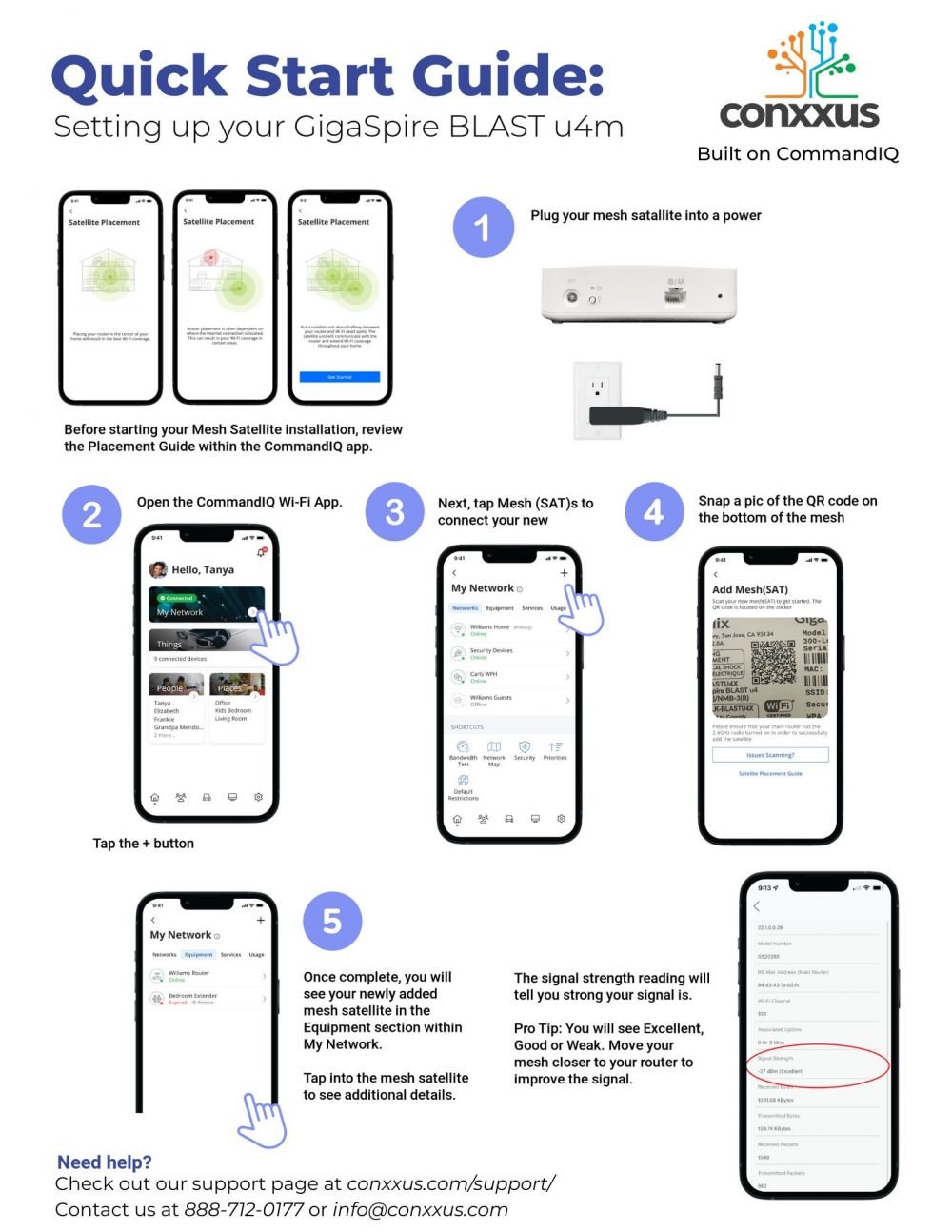
|
Curious About the Fiber Process?
We want to show you all the steps when it comes to constructing an entire fiber network
Click the Fiber Process button below to see how the magic happens!
Fiber Process
|
Have Questions? Want a Free Quote?
Click the button below to fill out and submit a Contact Form, send an email to info@conxxus.com or call 888-712-0177
Submit Contact Form
|